, 1 min read
Using Scooter Software Beyond Compare
Original post is here eklausmeier.goip.de/blog/2018/05-17-using-scooter-software-beyond-compare.
Beyond Compare is a graphical file comparison tool sold by Scooter Software. Its open-source competitors are mainly vimdiff, and kdiff3. Its advantage is ease-of-use. While comparing files they can be edited instantly. You can diff complete directory trees.
It is written in Delphi Object Pascal, the source code is not open-source. It runs on Windows, x86 Linux, and OS X. It does not run on ARM, like Raspberry Pi or Odroid, see support for arm processors - like the raspberry pi. The "Standard Edition" costs $30, the "Pro Edition" costs $60. The software is in AUR.
1. Root User Problem. When using it as root-user you must use:
export QT_GRAPHICSSYSTEM=native
bcompare
When running
DIFFPROG=bcompare pacdiff
the screen looks like this:
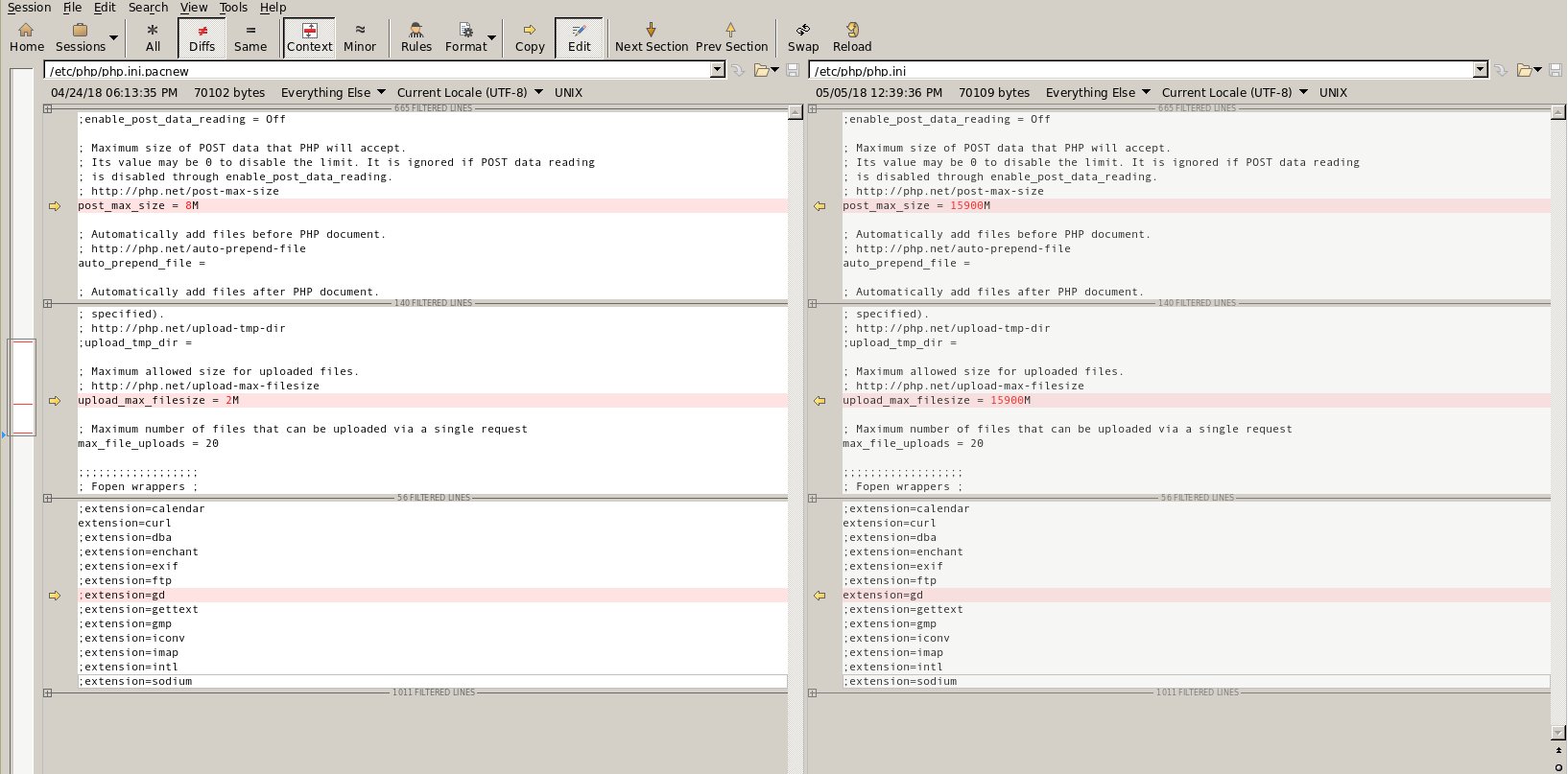
2. Git Usage. To use Beyond Compare with git difftool you have to do two things: First you must create an alias bc3 for bcompare.
[root /bin]# ln -s bcompare bc3
Second add the following lines to your ~/.gitconfig file:
[diff]
tool = bc3
[difftool]
prompt = false
bc3 = trustExitCode
[merge]
tool = bc3
[mergetool]
bc3 = trustExitCode
Alternatively to above changes in the ~/.gitconfig file, use the following commands:
git config --global diff.tool bc3
git config --global difftool.bc3.trustExitCode true
git config --global merge.tool bc3
git config --global mergetool.bc3.trustExitCode true
3. Command-line usage. To compare two output lists generated from two commands:
bcompare <(ldd /bin/gedit|sort) <(ldd /bin/geany|sort) &